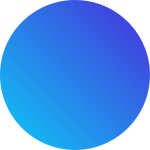Welcome to the ‘Setup So Easy, Even Your Pet Could Do It’ page! No rocket science, just a couple of clicks, and boom your IPTV is ready!

We’ll send you a nice letter every now and then. No spam, we promise!
Copyright © 2024 Focal TV. All rights reserved.
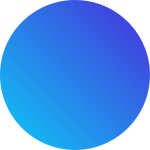

(homepage may look slightly different)

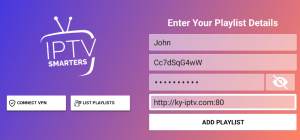
On the next page you can download the content per category. Enjoy!
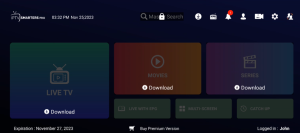
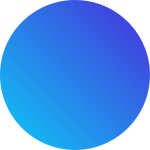

(homepage may look slightly different)

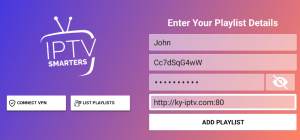
On the next page you can download the content per category. Enjoy!
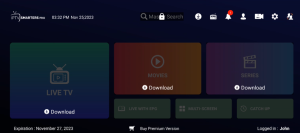
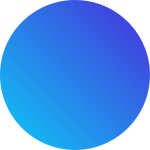
Look for the “IPTV Smarters Lite” app in the App store or download it here.
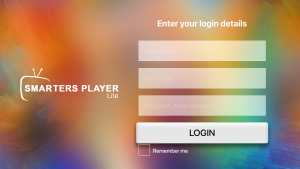
On the next page you can download the content per category. Enjoy!

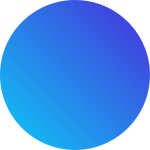
Look for the “IPTV Smarters Pro” app in the Playstore or download it here.

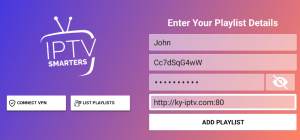
On the next page you can download the content per category. Enjoy!
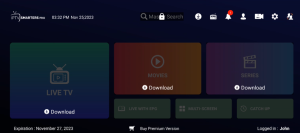
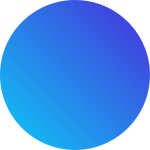
Look for the “IPTV Smarters Pro” app in the Playstore or download it here.

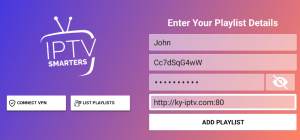
On the next page you can download the content per category. Enjoy!
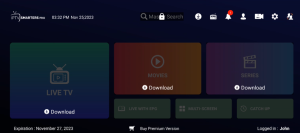
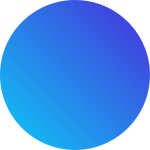
You can download the .exe-file here.
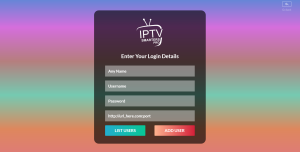
On the next page you can download the content per category. Enjoy!

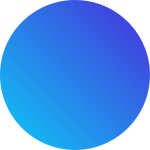
You can download the kodi software on their official website. Click here.
















Exit and then restart your Kodi application. After restarting, PVR IPTV Simple Client will launch automatically. The PVR addon will start loading the channels from the M3U playlist you entered. Wait for the addon to finish importing the channels.
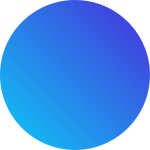
Grab your Roku remote and press the following buttons in this order: Home Button x3, Up Arrow x2, Right Arrow x1, Left Arrow x1, Right Arrow x1, Left Arrow x1, Right Arrow x1.


After this step it should say ‘disable’ instead of ‘enable’.
You will need your webserver password for a later step.

Navigate to https://my.roku.com/signin.