A Step-by-Step Guide on How to Install IPTV on Android
Explore the world of seamless streaming! Learn how to install IPTV on your Android device effortlessly with our comprehensive step-by-step guide on how to install IPTV on Android. Elevate your entertainment experience in just a few simple steps.

Welcome to the next frontier of entertainment! If you’re ready to dive into a world of limitless streaming possibilities, you’ve come to the right place. In this guide, we’ll walk you through the step-by-step process of installing IPTV on your Android device. Say goodbye to traditional cable and hello to a personalized, on-the-go streaming experience.
Understanding IPTV
IPTV, or Internet Protocol Television, is a revolutionary way to enjoy television content through the internet. Unlike traditional cable or satellite services, IPTV delivers media content via the internet protocol (IP). This allows for a more personalized and flexible viewing experience.
In the digital age, where customization is key, IPTV emerges as a beacon of choice for modern viewers. The traditional shackles of preset schedules and limited channel options are replaced with a dynamic platform that adapts to your preferences. With IPTV, you have the power to curate your channel lineup, create personalized playlists, and access on-demand content tailored to your taste. The flexibility to watch your favorite shows, movies, and live events whenever and wherever you want liberates you from the constraints of conventional broadcast timelines. Embrace the future of television, where IPTV puts the remote control firmly in your hands, offering a truly interactive and individualized entertainment experience.
- Flexibility in Viewing
- Multi-Device Accessibility
- Cost-Efficiency

1. Choosing the right app
There are various IPTV apps available on the Google Play Store. Opt for a reliable and user-friendly app that suits your preferences. Popular choices include IPTV Smarters, TiviMate, and Perfect Player. For this article we’ll go with the Smarters app. Don’t have the app yet? We made it easy for you by adding the download link here:
2. Setting Up the App:
Once you’ve successfully installed the IPTV Smarters app, you’ll be prompted to choose a playlist type. Among the options presented, “Xtream Codes” stands out as the most user-friendly and straightforward. Any reputable IPTV provider should readily supply you with the necessary credentials for this setup.
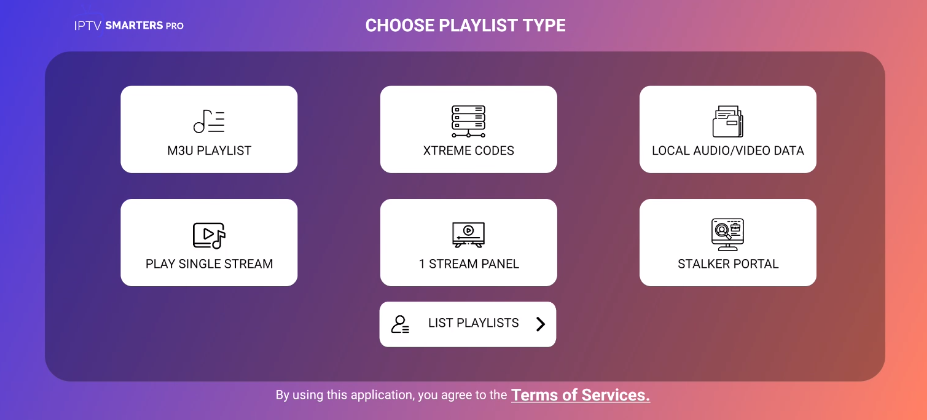
On the subsequent page, you’ll need to fill in a few essential fields:
- Any name: Choose a playlist name of your preference.
- Username: Provided by your IPTV provider.
- Password: Provided by your IPTV provider.
- URL: Provided by your IPTV provider.

3. Completing the Setup
With your credentials in place, it’s time to finalize the setup. Simply click the “Add Playlist” button, and if all steps were followed correctly, you’ll be greeted by the IPTV Smarters home screen. Here, a world of entertainment awaits at your fingertips.
Exploring the Home Screen:
Live TV: Access a plethora of live TV channels covering various genres. Scroll through, find your favorites, and start streaming instantly.
Movies: Dive into a vast library of movies, ranging from classics to the latest releases. Enjoy on-demand cinema in the comfort of your own space.
Series: Immerse yourself in the world of series. Binge-watch your preferred shows with the flexibility to navigate through episodes effortlessly.
Customization Options:
IPTV Smarters offers a user-friendly interface with additional customization options. Tailor your viewing experience by creating favorite lists, managing channels, and exploring additional features within the settings menu.
Enjoy the Freedom to Watch Anytime, Anywhere:
Now that your IPTV Smarters app is configured, relish the freedom to watch your preferred content anytime, anywhere. Whether it’s live TV, movies, or series, IPTV Smarters with Xtream Codes puts the control in your hands for an unparalleled streaming experience. Elevate your entertainment – it’s that simple!
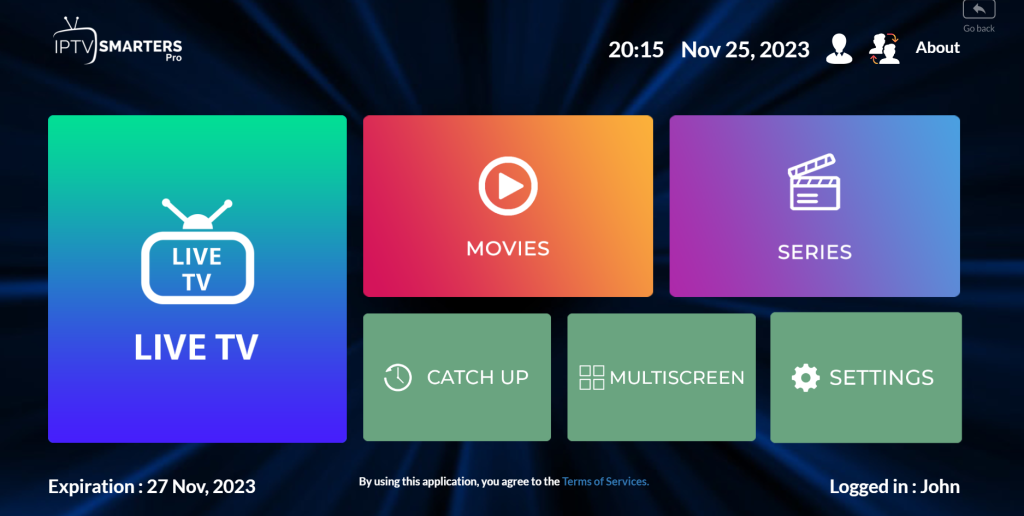
Conclusion
With IPTV on your Android device, you’ve unlocked a new realm of entertainment. Say goodbye to cable limitations and embrace the freedom to watch your favorite content whenever and wherever you want. Elevate your streaming experience, and let the binge-watching begin!
Ready to explore more streaming tips and tricks? Stay tuned for our upcoming blog posts!

